🗂 Project Types
While using bridge. v2, you may encounter multiple different project types. The following article acts as an introduction to them so you can learn...
☑️ How you can work on an Add-On project.
☑️ Which project type fits your style of working best.
WARNING
If you are using bridge. v2 on a mobile device or unsupported browser, you cannot make use of the different project types outlined below.
bridge. Folder
This is the recommended way to work on an Add-On project. bridge. will place the project within your bridge. folder and sync your packs to your com.mojang's "development_behavior_packs" and "development_resource_packs" folders whenever you make changes.
Local Project
Local projects behave similarly to bridge. projects, the only difference being that you cannot access them outside of bridge. v2. In return, you can open them without a permission prompt.
Local projects show a special badge within the project chooser so you can easily distinguish them from normal projects.
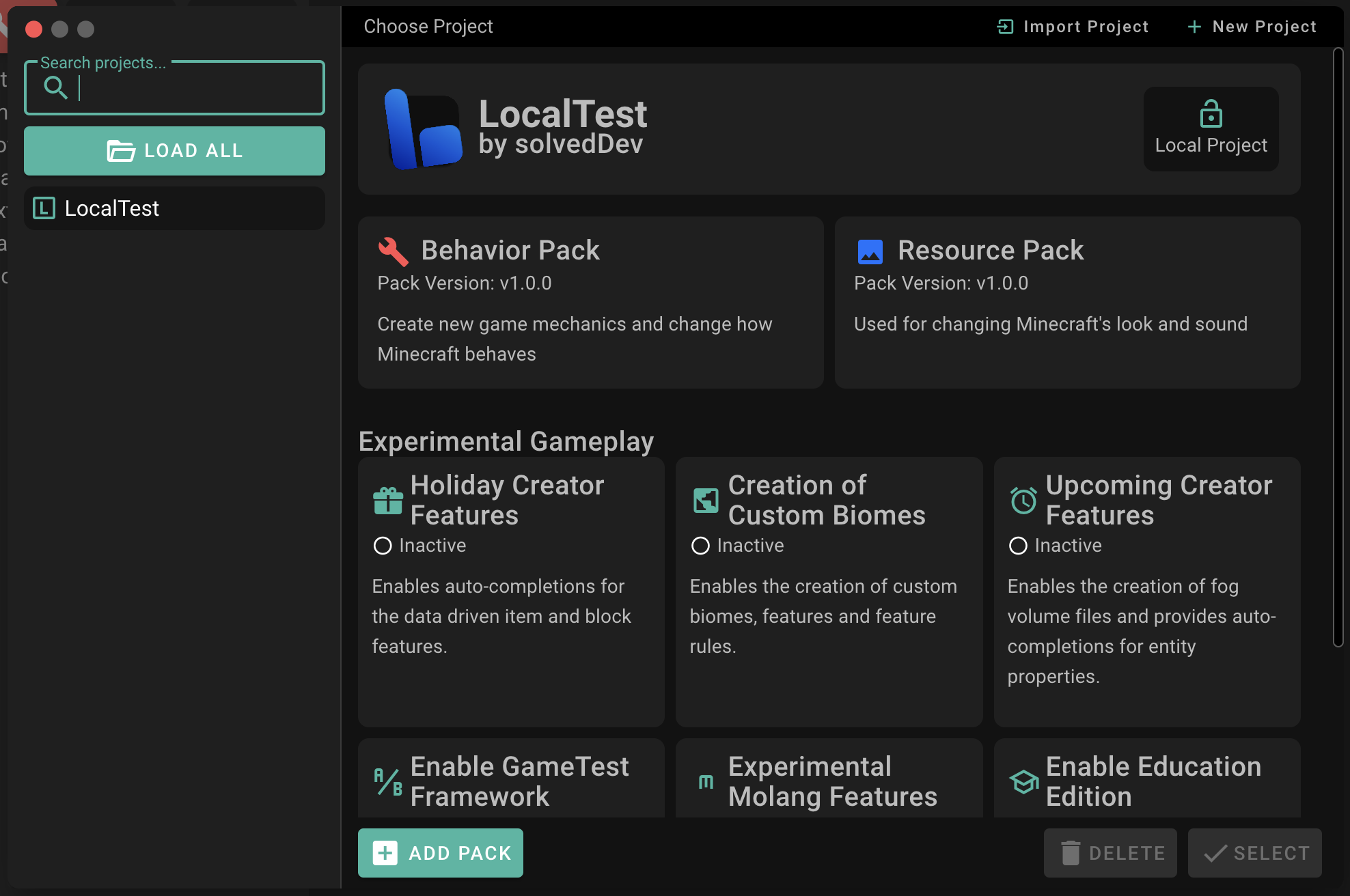
You can convert a local project to a normal project over the "More" menu within the pack explorer.
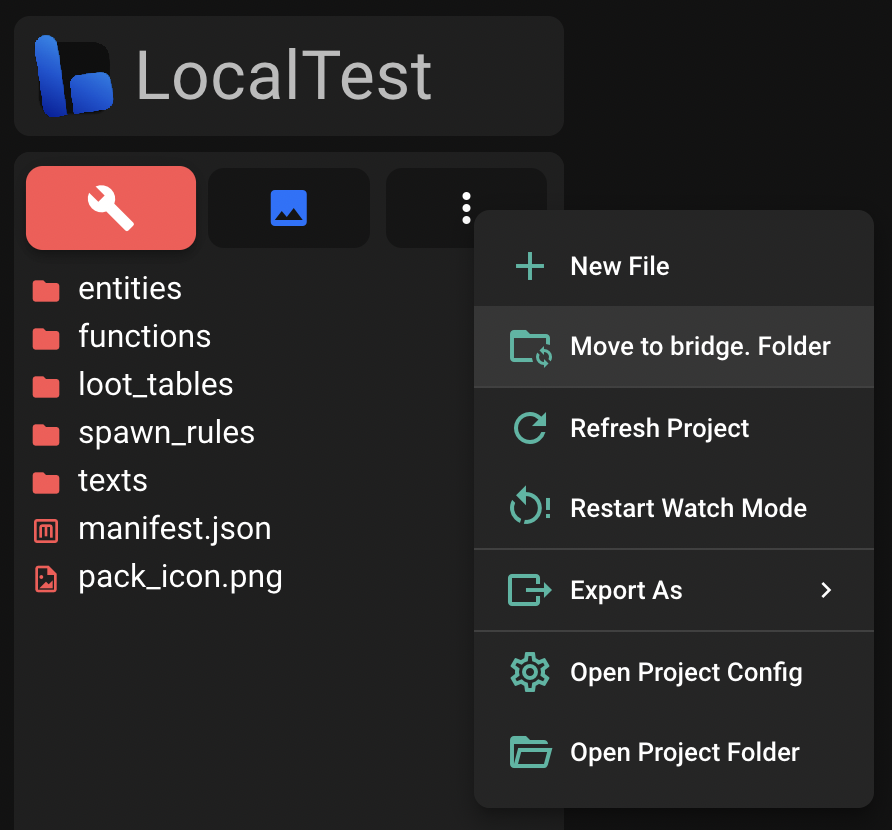
DANGER
You cannot use git or other version control systems on a local project.
com.mojang Project
bridge. v2 additionally loads all behavior packs (and connected resource packs) from the com.mojang's "development_behavior_packs" and "development_resource_packs" folders. In order for this to work, you must set the com.mojang folder as an output folder.
WARNING
com.mojang projects cannot make use of advanced file creation yet.
com.mojang Projects show a special badge within the project chooser so you can easily distinguish them from normal projects.
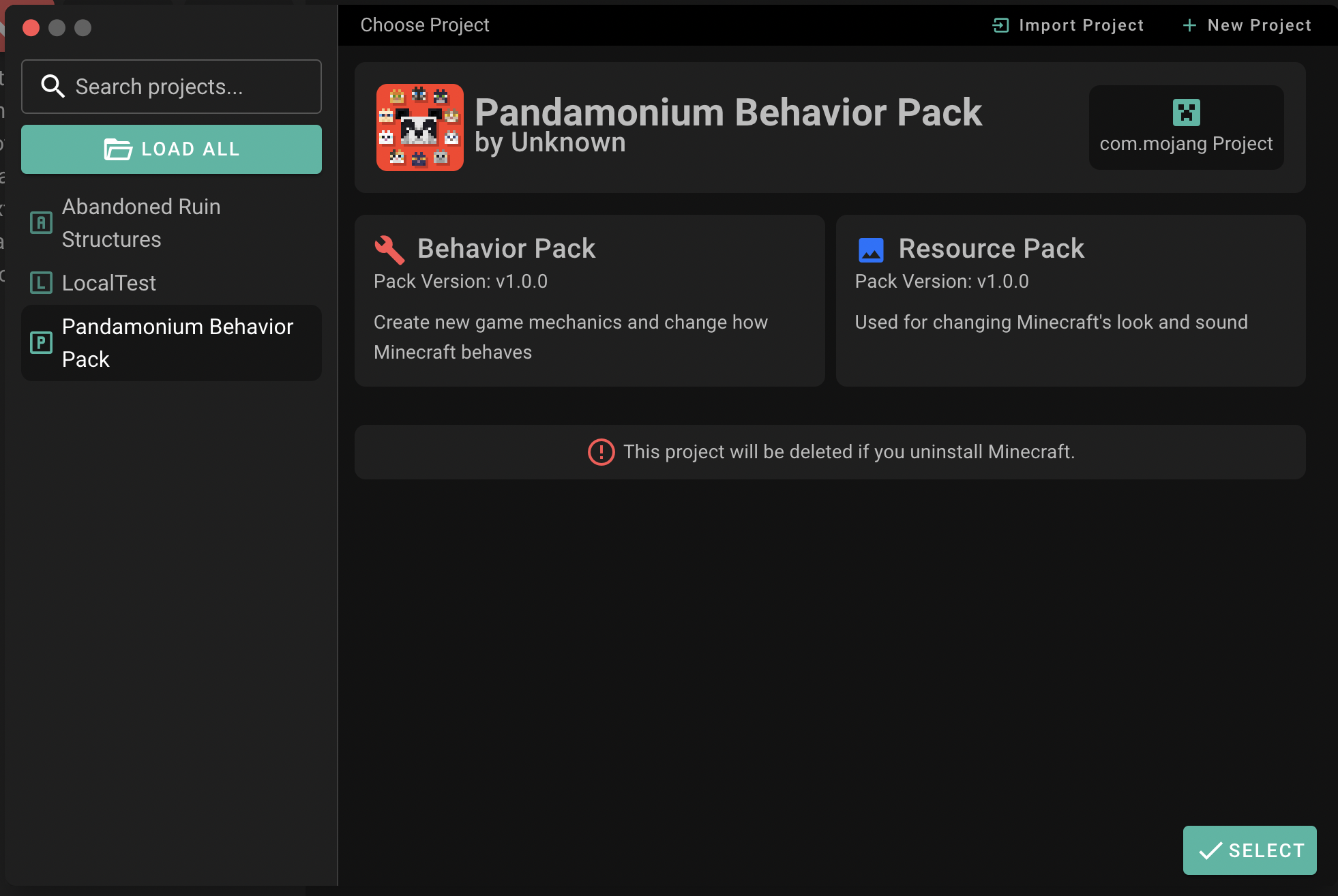
TIP
There is a setting to enable/disable automatic loading of projects from your com.mojang folder. Make sure that you have enabled this setting in order for your com.mojang projects to appear within the project chooser.
Open Folder or File
You can also drag any file or folder onto bridge. to start editing it. This is ideal for making quick edits to a project without having to manually import it. Thanks to bridge.'s excellent file type guessing, you will get the full auto-completion, syntax highlighting, and file validation experience you come to expect from regular bridge. projects.